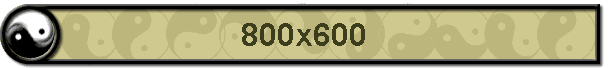|
PC:
Right click on image and 'Set as Background' or 'Set as Wallpaper'
MAC OSX: Drag the image onto your desktop. Go to System
Preferences. Then go to the Desktop icon and open it. Then drag the
image into the well.
MAC OS9: Drag the image onto your desktop. Go to your
Control Panel and select Appearance. Click 'set desktop' and choose your
new desktop.

For More Information Contact:
Light & Dark Productions
PO Box 21
Lake Peekskill, NY 10537
Telephone: (845) 526-6118
Internet:
LghtandDrk@aol.com
|